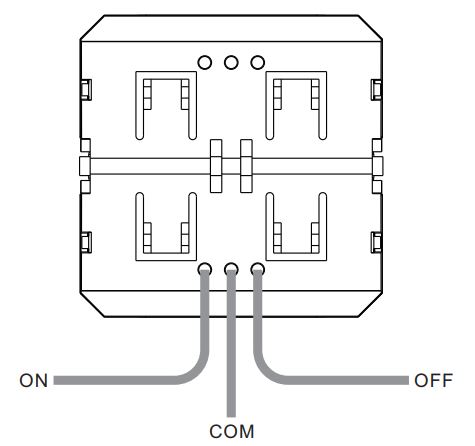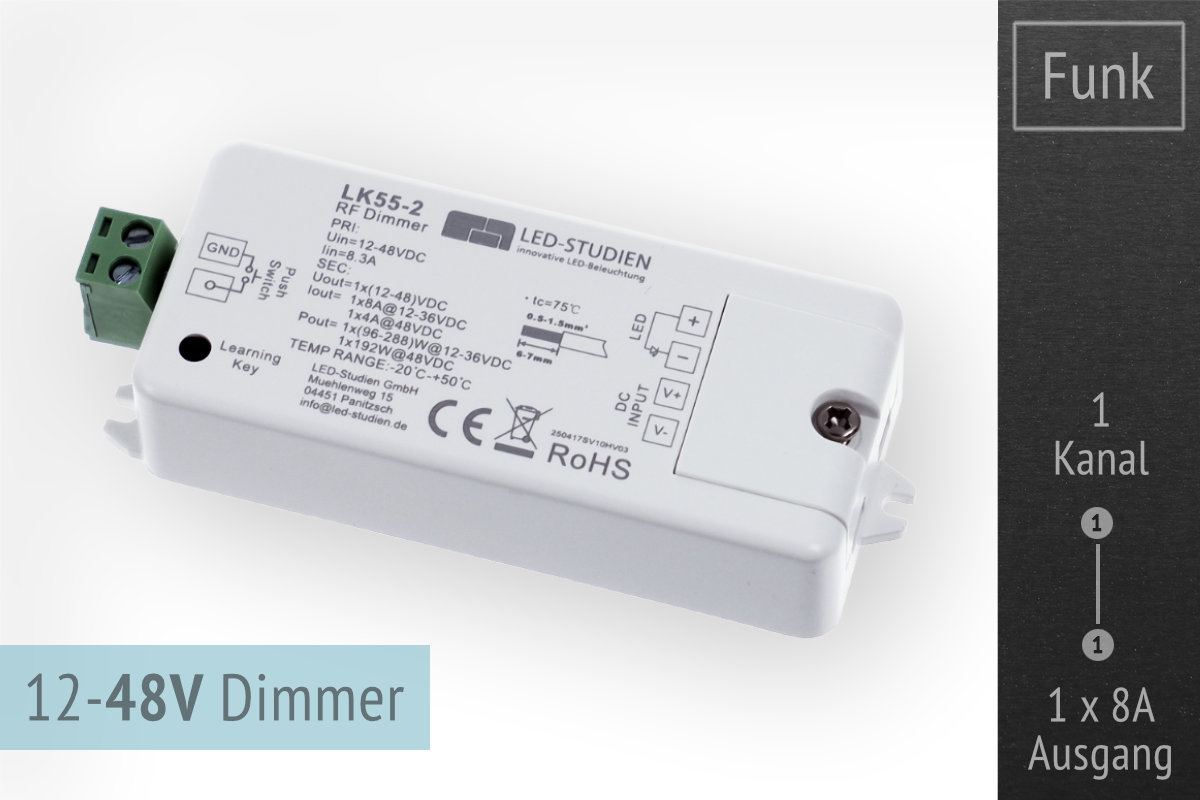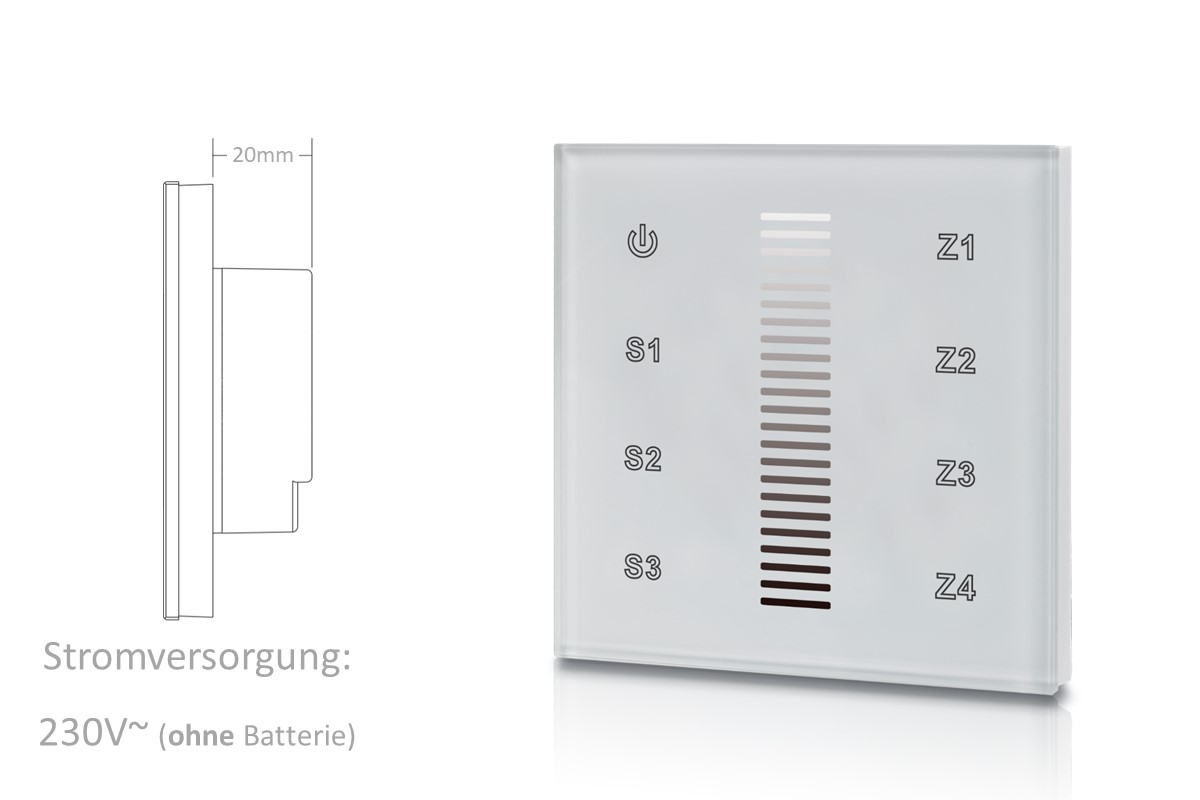Dimmer radio installation module for all light switches
Radio insert module for use with normal light switches (GIRA, MERTEN, BUSCH JÄGER, JUNG etc.)
- for universal driver of the LK55 series
- Controllable zones: 1
- power supply: 3V CR2430 battery
- is simply placed in the flush-mounted box
With this insert module you can convert ordinary light scanners to a radio control for your LED lighting. The tiny module is connected to the existing light switch and then controlled by it. The module itself, just like all other LK55 remote controls, then sends radio signals to the LK55 LED controller, which takes over the control of the LEDs.
This module is the ideal solution if you want to integrate LED lighting into an existing switch/button program and stay within one design line. Simply place the module behind the existing pushbutton in the mounting box, connect the cables and you have an elegant wireless solution for your LED lighting. With a single pushbutton, a long press dims the brightness up or down (always alternating), a short press turns the light on and off.
It becomes even more comfortable with a 2-fold pushbutton. In this case, one button dims up, the other button dims down. Switching on and off is done by a short press on both buttons.
As usual with the LK55 series, you can also combine several remote controls (several LK55p in different pushbuttons, 3 light pushbuttons and a hand-held remote control, additional app control, etc.).
NOTICE:
The LK55 remote control for pure dimming should not be used in combination with CCT LED strips (adjustable color temperature) or RGBW LED strips, but only for pure white LED strips with fixed color temperature. Background: When dimming via you would lose all color settings here, because the LED drivers drive all outputs (RGBW or WW/KW) down or up identically. Instead, dim via the appropriate CCT or RGBW remote controls.
Technical data:
| Item no. | LK55P |
| Power supply | 3V CR2430 batteries |
| Dimensions (BxWxD) | 40x40mm, Installation depth: 12mm |
Operation:
The following video shows the operation and installation of the LK55p:
The module has 3 connection cables for ON, OFF & COM
Connection of the LK55p to a simple wall switch
The ON & OFF cables are connected to each other. The pushbutton then takes over the switching on and off (short press in each case) and the dimming up and down (long press in each case).
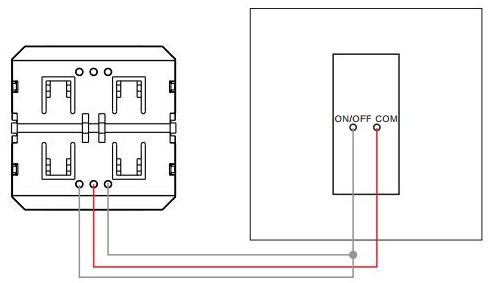
Connection of the LK55p to a double pushbutton
The two COM ports of the double pushbutton are connected here. ON & OFF are distributed to the two keys of the double pushbutton. Thus, one button can switch on (short press) and dim up (long press). The second button switches off (short press) and dims down (long press).
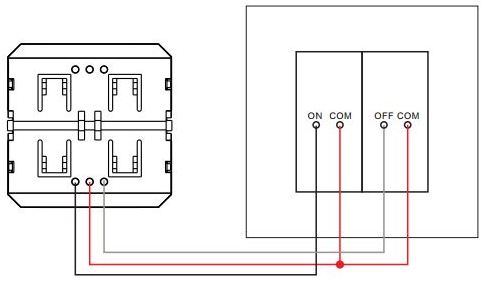
Note: It is also possible to connect a double pushbutton with two Lk55p so that two separate light zones can be controlled. It is important that there is sufficient space for two LK55p radio modules in the flush-mounted box.
Recommended driver
Alternative Funkwandsteuerungen
Alternative Handfernbedienungen